HTML code for text input
Certainly! Here’s a simple example of HTML code for a text input:
html
<!DOCTYPE html>
<html lang="en">
<head>
<meta charset="UTF-8">
<meta name="viewport" content="width=device-width, initial-scale=1.0">
<title>Text Input Example</title>
</head>
<body>
<label for="textInput">Enter text:</label>
<input type="text" id="textInput" name="textInput">
</body>
</html>
In this example:
<label>is used to provide a label for the input field.for="textInput"associates the label with the input field using theidattribute of the input.<input type="text">creates a text input field.id="textInput"is the unique identifier for the input field.name="textInput"is the name attribute for the input, which is useful when working with forms.
Feel free to modify the code based on your specific requirements.
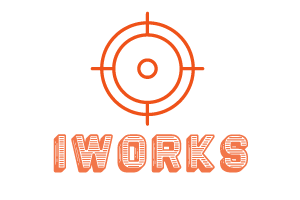

One comment
A WordPress Commenter
February 20, 2017 at 8:34 pm
Hi, this is a comment.
To get started with moderating, editing, and deleting comments, please visit the Comments screen in the dashboard.
Commenter avatars come from Gravatar.